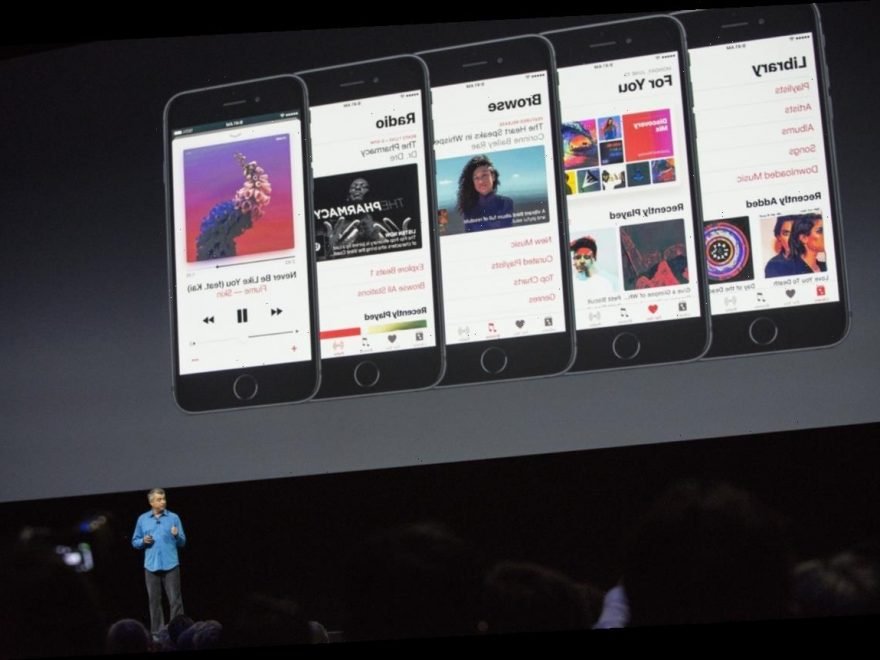While Apple’s newest system update rolled out just weeks ago on Sept. 19 with some highly hyped features like Dark Mode, Memoji Stickers, and a new CarPlay Dashboard, users have already reported that iOS 13 has come with its share of problems. Just hours after the tech giant released its third update in a week, Apple revealed that an iOS 13 Reminders app bug is currently impacting some customers and could potentially lead to data loss. While there’s no official fix in the works, here’s how to protect your information when you upgrade your devices.
It’s no secret that it hasn’t exactly been smooth sailing for iOS 13 since its launch, with Apple rolling out its latest fix iOS 13.1.2 just hours earlier on Oct. 2. Now, the company is revealing via a blog post that users who’ve upgraded to the latest operating system might run into some problems with the Reminders app and could potentially lose information they’ve previously stored on the app as well as new reminders. First of all, it’s important to note that once you upgrade your reminders in your iCloud account, the upgraded information will no longer be compatible with earlier versions of the Reminders app like iOS 12 and MacOS. So, if you’re still running an earlier version of Apple’s operating system on either your phone or your Mac computer, you’ll not only be unable to sync your new reminders, but all your old Reminders that you created on earlier software will be lost once you open your upgraded Reminders for the first time.
This is a pretty big deal considering how many of us store important information on the app, and it’s an even bigger deal when you consider that MacOS 10.15 Catalina (which is needed to sync the latest version of the Reminders app on your computer) hasn’t even come out yet. In other words, you won’t be getting any iCloud reminders about your upcoming events or things that you need to do in the iCloud for Windows app until Apple rolls out its future MacOS update.

Unfortunately, there’s no patch update that’ll fix this issue, but Apple recommends making sure to open the Reminders app once you’ve upgraded it to iOS 13 to prevent yourself from losing new reminders you set up with Siri or via the iCloud. When it comes to reminders that you created on iOS 12 or an earlier operating system, you’re out of luck as they will only be visible "on other devices running earlier software." Per the blog post, "When you update that device to the latest software, those new reminders will be lost when you open the Reminders app." In other words, I’d make sure to take note of the reminders that you do have and make a note to manually add them in once you upgrade.
This is just the latest bump in the road for iOS 13 users, and unfortunately, you’re out of luck for now if you already lost data during the upgrade. However, if you haven’t upgraded your Reminders app already, I’d make sure to open the Reminders app once you’ve upgraded to iOS 13 before creating any new reminders and keep an eye out for any new Apple announcements concerning further fixes for iOS 13 in the coming weeks.
Source: Read Full Article